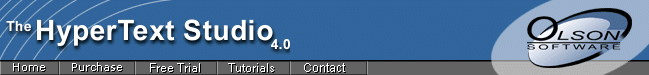 |
|||
|
|
|||
|
|
The HyperText Studio Masterclass (issue 187 - March 2002) shows you how to develop a stand-alone hypertext application using HTML Help. |
||
|
Using the Tri-Pane browser you can specify all aspects of the presentation including the size and starting position of each of the windows. You can add navigation, indexing and search functions to the application. |
|||
|
Or you can download
the zipped set here. The project has two window styles - the Main window and a Second floating window for extra information. The folders in the resources are for the two types of windows. Create new topics with the title of the text files - paste in the text and insert the images at the marker positions. The project compiles to a single .chm file ready to run on any system with Windows 98 or later. Compiled HTML Help files are ideal for distributing tutorials, product catalogues, company reports - in fact, any situation that requires a flexible information system. You can download
the finished project for reference if you wish - |
|||
|
|
|||
|
PROFESSIONAL EDITION - Trial Version |
|||
|
To build this project you will need to install the trial version of the Professional Edition with the setup program HTSPRO40.exe from the Trial folder on Superdisk 2. The full version of the Standard Edition may be installed on the same computer, so make sure that you chose a different folder when you install the Pro evaluation program. |
|||
|
The
HyperText Studio is distributed in the UK by: |
|||
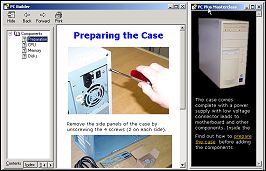 Resource
files are on the Super CD 187A in the folders: \Special\HyperText
Studio Masterclass
Resource
files are on the Super CD 187A in the folders: \Special\HyperText
Studio Masterclass