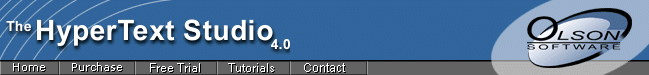 |
|||
|
Features> Design Project Properties Styles Build
|
|||
|
Internal links are checked as the build progresses The build process generates all topic pages with style sheets and copies image files to a single location.
Web sites are generated to an HTML folder and all the contents (including sub-folders) are ready to be uploaded to the web space. If a project is is also targeted to generate HTML Help, the finished application to distribute is just the .chm file by itself.
Features> Design Project Properties Styles Build |
|||
|
|
|||
|
The
HyperText Studio is distributed in the UK by: |
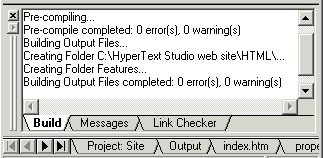
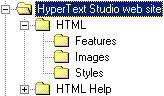 A
new folder is generated for each type of target selected.
A
new folder is generated for each type of target selected.